Your Home Network Security Checklist
Best Practices Hawaii Residents Can Follow at Home
As our lives have become increasingly connected, securing our home networks should be a top priority. Home network security is not as simple as closing a lock or entering a code. To stay ahead of cybercriminals, homeowners must be diligent about things like password management, software updates, and data backups.
When you work with Pacific Audio & Communications for your home network installation, we’ll ensure that all of the technical aspects of your network’s security are current. We have our own checklist of best practices we follow to ensure our clients’ Hawaii homes are as protected as possible. But, as we mentioned, cybersecurity is never fully complete.
Here’s a checklist of best practices homeowners can follow to maintain the highest level of network security in between visits from our technical support team.
SEE ALSO: Strengthen Your Home and Commercial Networks
#1: Password Management
One of the easiest ways to help with network security is to update your passwords regularly. Choose strong, unique passwords that combine letters, numbers, and special characters. Avoid reusing passwords for multiple accounts, and don’t choose guessable passwords, like your home address or birthday.
#2: Be Cautious When Clicking
Phishing has become a common practice for hackers looking to gain access to your home network. Be careful when clicking on links in emails or text messages from unknown senders. Always verify the sender’s identity and be suspicious of attachments or links.
#3: Keep Antivirus Software Current
Ensure all your connected devices have reliable antivirus software installed, and keep it current. This software protects your devices from malware or other cyber threats that can compromise your network.
#4: Update Firmware
If your router’s firmware is outdated, your network becomes vulnerable to attacks. Make sure to keep your firmware current to maintain the strength of your network.
#5: Educate Your Family
Make sure everyone in your household understands the importance of network security. Teach them how to recognize phishing emails and text messages, the risk of downloading unknown files, and the reason to choose only strong passwords.
#6: Back Up Your Data
Unfortunately, even with the best protections in place, cybersecurity threats are constantly evolving. If your network is compromised, it’s best to have a backup of your data in the cloud or an external hard drive. Regularly backing up your data ensures that it can be replaced should something happen to your network.
#7: Stay Informed
It’s critical to stay informed about the latest cybersecurity threats and prevention best practices. Follow only trusted sources, like PAC, for information on new threats and answers to your home network security questions.
Keeping your home network secure is an ongoing process, so stay proactive and cyber-aware. PAC is here to assist with hardwiring your network, maintaining the technical aspects of network security, and keeping your home operating at its best. Contact us today for your Hawaii home network security needs.