How Home Networking Impacts System Performance
Picture this: you’ve just gotten home from a long day at the office. You pull up to your driveway in Oahu, HI, walk into your house and sit down in a comfortable media room ready to watch a little Thursday Night Football. But when you try to turn on your AV system, you notice it takes a little while longer than normal. And the signal – normally crisp, beautiful high-definition, is lagging and pixelated. Eventually, you don’t get a signal at all. Why is this happening? The answer may be out of date home networking. If you want to avoid this type of situation, keep reading.
See Also: How to Keep Your Smart Home Running Smoothly
What Is the Home Network?
Let’s start by answering a simple question: what do we mean by network? It’s essentially the backbone of your smart automation system.
It’s the internet signal that connects every device in your home. It facilitates communication between your smart lights and shades, each component of your AV system and any smart security and surveillance gear integrated in your smart system.
The primary concern of home networking – at least from a user’s perspective – is bandwidth. If you think of it like a highway, bandwidth is like the lanes on the highway.
The more devices in your system you have, the more information you need to move through your network. That means you’ll need higher bandwidth, or more lanes on the highway.
If you don’t have enough lanes, you could suffer a traffic jam.
And, of course, if you get a traffic jam you could suffer signal lag or blackouts. That could mean anything from an unresponsive lighting system to missing the second half of the Thursday Night Football game.
What to Do About a Slow Network
Before we get to what you should do, here’s what you shouldn’t do. Don’t trust your ISP for network advice, and don’t assume raising your broadband plan will solve the problem.
Many homeowners will run a speed test through their ISP. Unfortunately, that only tells you how fast the signal is on their end. It won’t tell you much about what’s going on in your home.
Of course, there are times when all you need to do is increase your service plan. But if your network stops working after a long period of perfect signal, that’s probably not the problem.
Instead, it’s time to focus on what’s going on inside your home. A common problem can stem from out-of-date cabling throughout your spaces.
As we move closer to a total 4K Ultra HD takeover, more information is being passed between devices than ever before. That means it may be time to upgrade to fiber-optic, HDBaseT and HDMI 2.0 cabling for your AV gear.
Other common problems include changes in device configuration and easy-to-make user errors.
So what’s the easiest thing to do about network downtime? Consult a professional of course!
At Pacific Audio and Communications, we make your smart home run better. Contact us today for a free, no obligation consultation about your home networking performance.
You’re just one click away.
Contact Us
2363 Hits