3 Video Conferencing Solutions For Your Business
Improve communication with superior technology
No matter where you are – in your office or at your home in Hawaii – you need video conferencing solutions that work well. The problem is they usually don’t. Pixelated video, poor audio, and frustrating lag times create problems as you try to meet with colleagues, clients, or potential customers. Since teleconferencing technology has become the cornerstone of business nowadays, it’s vital to have a robust video conferencing system in place.
In this blog, we outline three ways to improve the video experience in your conference room and at your home office. Read more to see how these powerful yet easy-to-use technologies can turn a problematic video conference into a productive meeting.
SEE ALSO: How To Distribute Quality Audio And Video In Your Business
Flex Your Video Conferencing Muscles
Creston is an industry leader in automation technology. In fact, they have solutions for any space, both residential and commercial. One of their most impressive technologies is Crestron Flex. Whether you are working from home or hosting a video conference in a large meeting room, Crestron Flex is the premier choice for all your audio and video communications.
Share your screen through Zoom, give presentations, and send messages and documents through your tabletop display. Most importantly, the touchscreen display is intuitive and simple, yet robust in its features. When paired with your mounted 4K television, you get the clearest video possible. And with a robust network, you never experience video lags or poor audio quality.
Give Your Network a Boost
One of the unsung heroes of a successful video conference is your network. If you’re loading speeds are fast, there is no buffering, the audio is crisp, and your network has excellent bandwidth. However, if your network is weak, then the video conference suffers. That’s why a professional network upgrade or installation is vital. By upgrading your technologies or your lines to fiber optic cables, you’ll enjoy a robust and secure system. It’s a smart way to keep your business and home office running effectively throughout the day.
Also, one of the common problems with home offices is the Wi-Fi signal. If your home office is far away from the router, you need a way to boost the signal. Unless there are other issues, installing a Wi-Fi extender is an effective and relatively easy way to improve the network signal.
Upgrade Your Microphones and Speakers
Can you hear them? Can they hear you? The problem could be your microphones and speakers. No matter how good the Crestron Flex is, it can’t make up for quality audio equipment. In-ceiling speakers that are positioned correctly produce audio that is crisp and clear. In addition, a microphone that takes advantage of digital sound processors (DSPs) can distinguish between the presenter’s voice and background noise. The result is easy-to-hear communications.
You can also switch to wireless speakers – if wired isn’t an option. Bowers and Wilkins’ speakers are well known for delivering outstanding audio while blending the latest in wireless technology. Make sure your message comes across well, and you hear them loud and clear. Upgrade to state-of-the-art microphones and speakers.
Elevate your video conferencing experience by upgrading your equipment. Get started today by calling Pacific Audio & Communications or filling out our online contact form. We look forward to hearing from you.