Find the Components that Work for You
If you’re a fan of music, you know there’s nothing better than the sound of a resonant, high-performance speaker in your Honolulu home.
But during the summer, you don’t want to stay cooped up inside, letting the sunshine go to waste.
The perfect solution is an outdoor sound system. You can enjoy your favorite tunes while basking in the warm air – without missing a beat.
Obviously, the components for an outdoor system aren’t going to be the same in an indoor system. In this blog, we’ll explore some of the differences between indoor and outdoor speakers.
Just keep reading for more.
See Also: Get Ready for Summer with an Outdoor Sound System
Bullet Speakers
In an indoor system, speakers are usually configured in pairs. A two-channel system is the perfect way to listen to music staged as if it were performed live.But outside, there are other considerations: Ambient sound and lack of reflecting surfaces means you can’t count on the environment to help you out. And wood would likely rot when left too long in the elements.
Instead, bullet speakers are made from durable materials like brass or plastic. Their cabinets are long and slim, and they point in the direction you want to listen. Plus, they’re usually configured with four or more units throughout your yard, facing in toward the listening zone, so you can listen at a comfortable volume without disturbing the neighbors.
360-Degree Speakers
On the other hand, there are also semi-buried 360-degree posts. These components play loud and reach every corner of your space.Most common in commercial applications, these are large units that are designed to draw attention. However, some manufacturers disguise them as elegant art pieces or as art of the stonework layout, so you can get the most out of the sound without looking at clunky components.
Wall-Mounted Speakers
Wall-mounted speakers are perfect for a deck or patio space. As the name implies, they hang off a wall and offer great sound for movies and music around a sitting space.They typically offer bigger cabinets than bullet speakers. Otherwise, they look very similar to indoor bookshelf units.
Underground Sub
Perhaps the single most important speaker you can find is an underground subwoofer. Subs help deep bass notes resonate, giving your music a much higher impact.Of course, on the island, you probably aren’t going to bury anything too deeply. In those cases, the sub can be placed below your deck to hide it.
If that’s not an option, you can select a semi-buried style that will help protect the device but won’t completely cover it. The above-ground part is designed to be aesthetically pleasing, so you won’t have to worry about it disrupting your landscaping.
Want to learn more about what you can get out of your outdoor sound system? Just click here for more info!